Office 365 for Students
Free Office 365 Suite for Students
As part of the School’s Microsoft Agreement, students can now gain access to Office 365 ProPlus (a full version of the Microsoft Office suite) for free, to use on their own personal devices.
This will make it easy for every student to access the latest and best version of Office 365 on up to five devices, providing consistency when learning at home and reinforcing 21st-century skills through the use of technology.
What is Office 365?
Office 365 is a suite of Microsoft applications that includes Word, Powerpoint, Excel, Outlook and more. These applications can either be accessed online through a web browser or downloaded locally to a computer.
Am I eligible to download Office 365?
To be eligible, you need to have been provided with a school email address (for example @student.pakefield.org.uk) and have internet access.
You are able to continue to use the software as long as you remain a student at the School. When this is no longer the case, the software will enter a reduced-functionality mode where you will only be able to view documents. To continue having full access to the software, you will need to re-verify eligibility with a new educational establishment or enter into a paid subscription for Office 365 with Microsoft.
How do I download Office 365 to my computer?
Go to the Student Launchpad page of the website, here. Click on the Office 365 button and you'll be directed to a login screen. Log in with your Pakefield email account and password and you will be taken to your Office 365 dashboard.
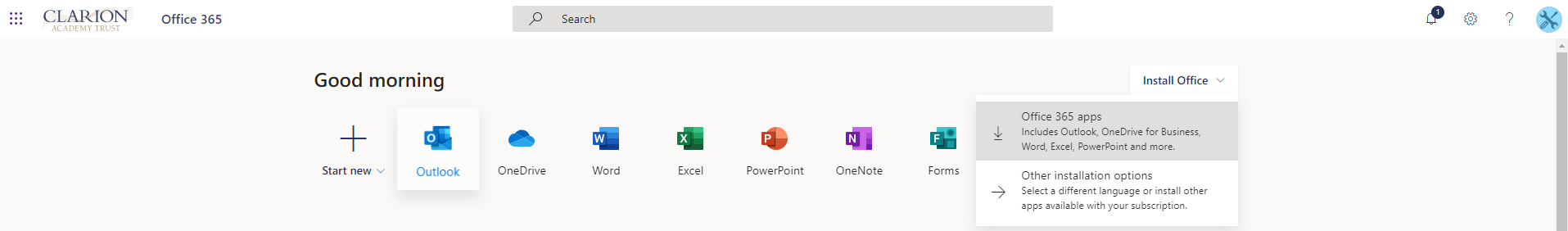
From here, you can click the 'Install Office' button on the top right area of your applications and then select 'Office365 apps'. This should start a download on your device which you can then run, and install the Office 365 applications you would like.
Note: If you'd like to install the Office 365 applications on a mobile device or tablet, click the following links for Android or iOS.
Limitations
No technical assistance can be provided by Pakefield High School for personal devices. If you require support, this should be sought through Microsoft or a third-party provider.







