SPaG
Student zone
Student ICT Information
Please watch Video 1 which explains how to log onto Microsoft Office and access your school's teams. Video 2 will help you understand how to use Teams.
You can also install the Microsoft Team app on a desktop computer or laptop. This can be downloaded from the Microsoft Team Website.
Every student has access to a full suite of online software tools such as Word, Excel and Powerpoint, plus the ability to download and install Microsoft Office for free to their own home device. Instructions for this can be found here.
Student ICT Services
Please click on any of the tiles below to access your Student ICT services.
If you have any issues accessing any of the services above or have forgotten your username or password, please visit the ICT Office, at the end of the Science corridor.


Office 365

ClassCharts

Maths Watch

Doddle

Collins
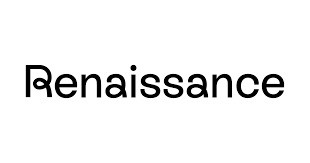
Renaissance
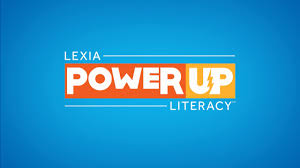
Lexia Power Up







